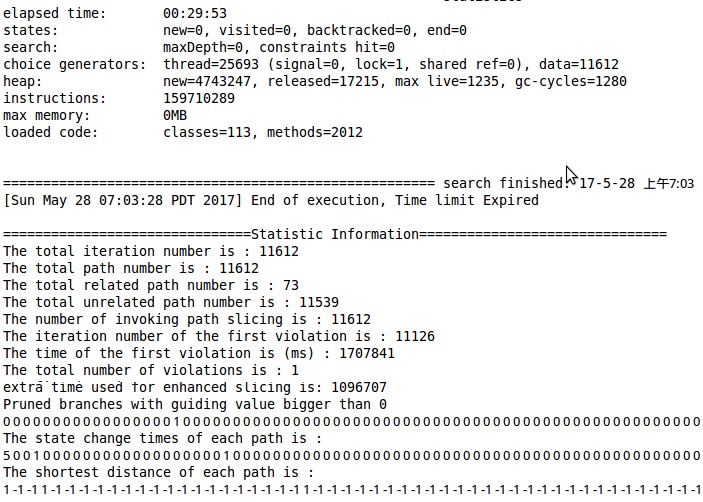Tutorials
We provide two tutorials for RGSE. We first apply RGSE to analyze a motivation program with respect to the reader property, i.e., the InputStreamReader cannot read while closed. Then, we present the analysis of program Rohino-a with respect to the Enumeration property, i.e., invoking hasMoreElements before nextElement.
It is worth noting that we introduce how to make a variable symbolic detailedly in the API documentation.
A Motivation Example
The motivation example is shown below. We make the three integer variables m, n, and tag symbolic, and initialize them to 1, 1, and 5, respectively. Obviously, when tag equals 0 and n is positive, a violation of the reader property exists, i.e., the InputStreamReader object w reads while it has been closed.
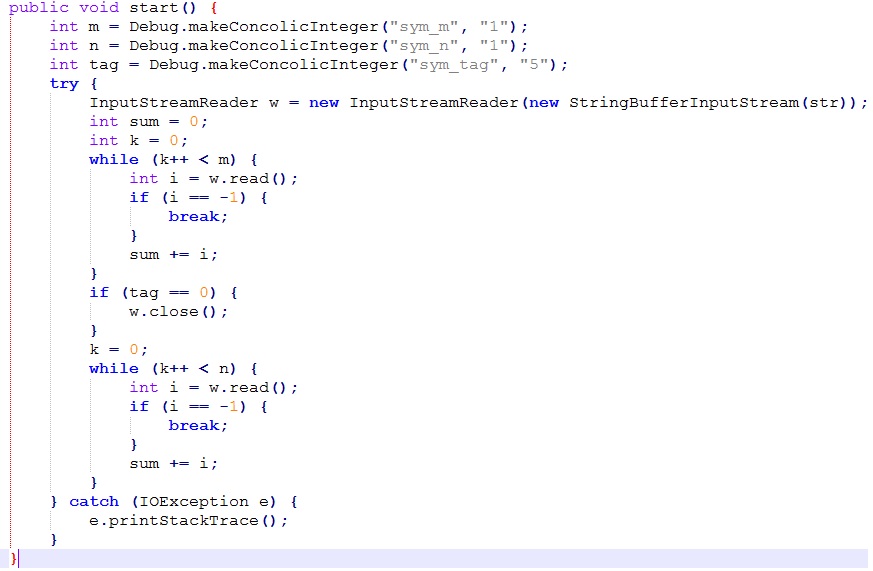
(1). Analysis Driver
The driver gives the entry point of the analysis, and contains two main modules: property specification and running configuration.
The whole analysis driver for the motivation example can be downloaded from this link.
-
Property Specification:
We specify the property to be checked as a finite state machine (FSM), where I, R, and C represent the init, read, and close event of the reader property. The property events can be recognized with the help of Java monitors, i.e., comparing the invoked method’s name and class type with the property description. createState and new FSATransition are used to create FSA states and transitions, and details can be found in API Documentation. Global.shortestPathLength.put(int, int) is used to record the distance from a state to the accepted state, where the first parameter is the state identifier and the second parameter is the distance.
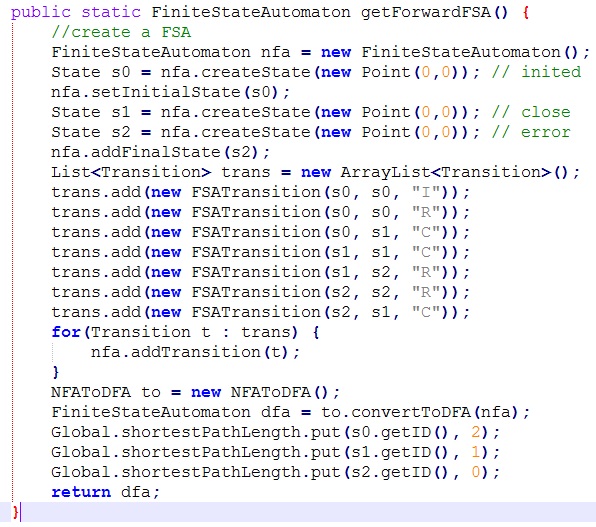
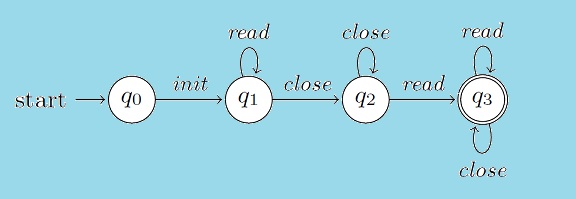
-
Running Configuration:
After writing the property specification, we set the running configuration of RGSE. Specifically, the five parameters in args represent call string bound, property guided, refinement flag, iteration threshold, time threshold, result file name, and slicing flag, respectively. As is shown below, args (“1”, “1” “0”, “-1”, “0,0,10,0”, “”, “0”) sets the call string bound to be 1, enables property guiding, and sets the time threshold to be 10 seconds.
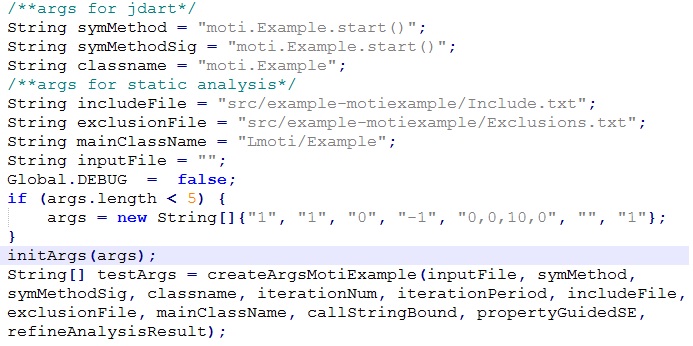
(2). Running RGSE
We can run RGSE in two ways, i.e., running the analysis driver as a Java application in Eclipse or running the docker script in command line. The general command for running the script is “./docker_script arg1 arg2”. The two paremeters are used to specify the running mode. Specifically, “0 0” is for DFS mode, “0 1” is for path slicing mode, and “1 0” is for our guiding mode.
(3). Analysis Result
The results include the time consumption, explored paths, iteration and time for finding the first accepted path , and so on. For the motivation example and the reader property, the results below show that RGSE can find the program path satisfying the FSM in the 2nd iteration. On the other hand, neither DFS nor slicing can find the property violation within the time threshold.
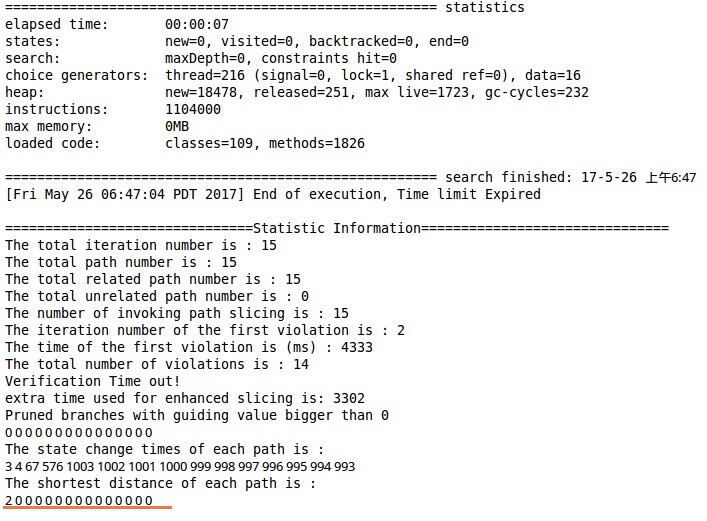
Program Rohino-a
The Javascript interpreter program Rohino-a is from the Ashes suite benchmark. The program can be downloaded from this link.
(1). Analysis Driver
The driver gives the entry point of the analysis, and contains two main modules: property specification and running configuration.
-
Property Specification:
We specify the property to be checked as a finite state automaton (FSA), where H and N represent the hasMoreElements and nextElement event of the Enumeration property. createState and new FSATransition are used to create FSA states and transitions, and details can be found in API Documentation. Global.shortestPathLength.put(int, int) is used to record the distance from a state to the accepted state, where the first parameter is the state identifier and the second parameter is the distance.
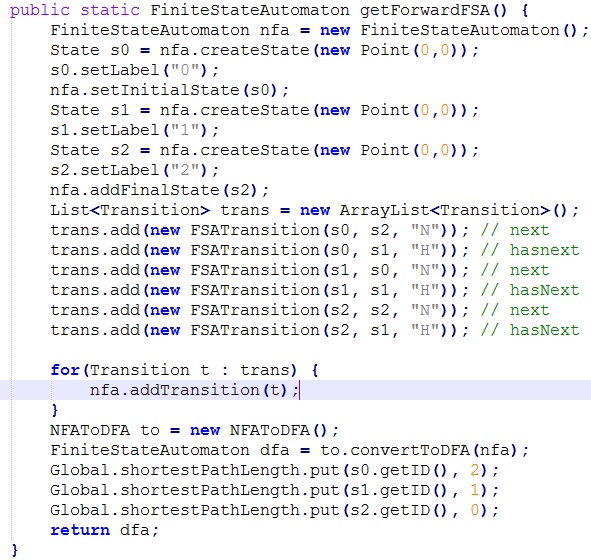
-
Running Configuration:
After writing the property specification, we set the running configuration of RGSE. Specifically, the five parameters in args represent call string bound, property guided, refinement flag, iteration threshold, time threshold, result file name, and slicing flag, respectively. As is shown below, args (“1”, “1” “0”, “-1”, “0,0,1800,0”, “”, “0”) sets the call string bound to be 1, enables property guiding, and sets the time threshold to be 30 minutes.
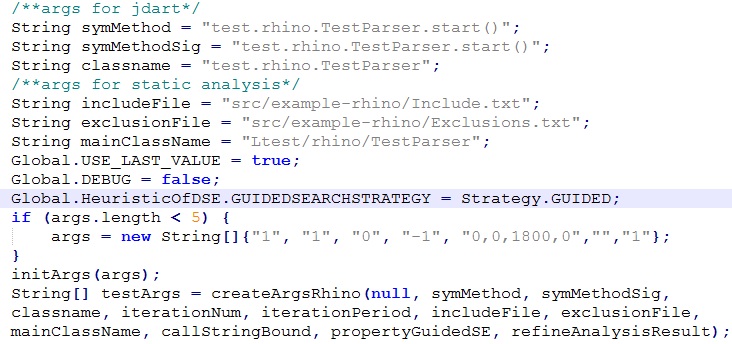
(2). Running RGSE
We can run RGSE in two ways, i.e., running the analysis driver as a Java application in Eclipse or running the docker script in command line. The general command for running the script is “./docker_script arg1 arg2”. The two paremeters are used to specify the running mode. Specifically, “0 0” is for DFS mode, “0 1” is for path slicing mode, and “1 0” is for the guiding mode.
(3). Analysis Result
The results include the time consumption, explored paths, the iteration and time for finding the first accepted path, and so on. The results below show that RGSE can find the program path satisfying the FSM in 1707X seconds (about 28 minutes). On the other hand, neither DFS nor slicing can find the property violation even within 1 hour.